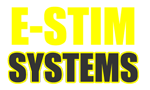Mac control
- LondonSubNigel
- Active Developer
- Posts: 324
- Joined: Wed Jul 06, 2011 5:13 pm
- Location: London
- Contact:
Mac control
Fresh from my tinkering with text message control, this week's project is to learn how to use RealStudio and implement a Mac version of Commander.
After a couple of hours, I have a basic control for mode, plus channel A + B levels. I'll tinker some more, and see where I get to.
I'm using the 30 day demo of RealStudio right now; the 'personal' version is €75, so I'll probably splash out.
Is anyone else doing this? I don't want to be completely re-inventing the wheel. And, is anyone else interested in a Mac version?
After a couple of hours, I have a basic control for mode, plus channel A + B levels. I'll tinker some more, and see where I get to.
I'm using the 30 day demo of RealStudio right now; the 'personal' version is €75, so I'll probably splash out.
Is anyone else doing this? I don't want to be completely re-inventing the wheel. And, is anyone else interested in a Mac version?
- LondonSubNigel
- Active Developer
- Posts: 324
- Joined: Wed Jul 06, 2011 5:13 pm
- Location: London
- Contact:
Re: Mac control
At risk of blowing my own trumpet, I've now got a basic app working, with control of the main functions, (mode, power, feel), plus a big STOP button.
More cunning ideas to follow.
More cunning ideas to follow.
You do not have the required permissions to view the files attached to this post.
- LondonSubNigel
- Active Developer
- Posts: 324
- Joined: Wed Jul 06, 2011 5:13 pm
- Location: London
- Contact:
Re: Mac control
OK, so I've got quite carried away. What started as a Mac desktop app now also has support for remote control, including a method to support web-based control of the 2B.
If anyone wants to test it out, let me know! More details and screen shots are here
Nigel
If anyone wants to test it out, let me know! More details and screen shots are here
Nigel
- admin
- Site Admin
- Posts: 2111
- Joined: Tue Feb 19, 2008 8:14 pm
- Location: Watford,UK
- Contact:
Re: Mac control
Its great!!!!
Given the response I've had there is definately interest in a Mac version. I'm going to have a good look at real studio, as at the moment I use Visual Studio on the PC.
Si
Given the response I've had there is definately interest in a Mac version. I'm going to have a good look at real studio, as at the moment I use Visual Studio on the PC.
Si
E-Stim Systems Ltd
-
kinkyboy
- Active
- Posts: 10
- Joined: Sun Aug 26, 2012 2:20 pm
Re: Mac control
This really looks amazing. i don't have mac but i'm currently writing a windows tool to control the functions of the box.
how did you handle the battery level? cuz i haven't found out a good way to calculate the raw value in the COM reply to a percentage or volt-value.
how did you handle the battery level? cuz i haven't found out a good way to calculate the raw value in the COM reply to a percentage or volt-value.
- LondonSubNigel
- Active Developer
- Posts: 324
- Joined: Wed Jul 06, 2011 5:13 pm
- Location: London
- Contact:
Re: Mac control
It may not be desperately accurate, but when I was testing, I had the box running on battery until it switched off.
At that stage I was getting a return value of 320. On mains power it was 742. So that's a range of 422.
My code just subtracts 320, then calculates the percentage of 422, and displays as an integer. That does assume it's a linear relationship, but as I said, it's an approximation, and certainly more useful to punters than the plain return value
Nigel
At that stage I was getting a return value of 320. On mains power it was 742. So that's a range of 422.
My code just subtracts 320, then calculates the percentage of 422, and displays as an integer. That does assume it's a linear relationship, but as I said, it's an approximation, and certainly more useful to punters than the plain return value
Nigel
- LondonSubNigel
- Active Developer
- Posts: 324
- Joined: Wed Jul 06, 2011 5:13 pm
- Location: London
- Contact:
Re: Mac control
I've had another tinker today, and have the start of my planned Favourites system. This lets you save the current settings as a favourite, and recall them later.
You can also specify a run time, after which the box will set both outputs to zero.
There can be as many favourites as you like, and you can drag them up and down the list to put them in the order you like. When you've done that, you can tick the ones you want to use, and the box will be set to those ones in order, each for whatever time you've set it to run.
You can also specify a run time, after which the box will set both outputs to zero.
There can be as many favourites as you like, and you can drag them up and down the list to put them in the order you like. When you've done that, you can tick the ones you want to use, and the box will be set to those ones in order, each for whatever time you've set it to run.
- LondonSubNigel
- Active Developer
- Posts: 324
- Joined: Wed Jul 06, 2011 5:13 pm
- Location: London
- Contact:
Re: Mac control
Some more tweaks.
First, I'm happy enough that there are now download links on my web page at http://roughsex.org/estim/ - but please make sure you read all the pages, rather emailing me questions you can read the answers to!
Second, the favourites mode is now fairly advanced - including ramping up at the start and down at the end.
There are improvements to the remote control functionality, including a timeout, so the box sets outputs to zero if no remote communication is received for a specific period.
And the web scripts now include a 'direct setting' option, so you can enter the values for the four settings, and say how long you want the box to take to reach them. That saves a lot of tedious clicking on the web up and down buttons.
First, I'm happy enough that there are now download links on my web page at http://roughsex.org/estim/ - but please make sure you read all the pages, rather emailing me questions you can read the answers to!
Second, the favourites mode is now fairly advanced - including ramping up at the start and down at the end.
There are improvements to the remote control functionality, including a timeout, so the box sets outputs to zero if no remote communication is received for a specific period.
And the web scripts now include a 'direct setting' option, so you can enter the values for the four settings, and say how long you want the box to take to reach them. That saves a lot of tedious clicking on the web up and down buttons.
- LondonSubNigel
- Active Developer
- Posts: 324
- Joined: Wed Jul 06, 2011 5:13 pm
- Location: London
- Contact:
Re: Mac control
I was talking last night to a friend who has an ET-312, who was explaining the 'random' and 'torment' modes, which seemed like a nice idea.
And so I've spent today adding advanced favourites to my software, which I think replicates and exceeds that functionality.
The new random mode will switch between the selected favourites (so if there's a mode you don't want included, you won't experience it). By using the favourites, it also means the max levels are specific to each mode, as in some you may be able to take higher levels than others.
It's possible to have specify a random delay between favourites, a random run time for each one, and a delay before anything starts too.
Web pages updated with info, plus a download link for the newest Mac version.
And so I've spent today adding advanced favourites to my software, which I think replicates and exceeds that functionality.
The new random mode will switch between the selected favourites (so if there's a mode you don't want included, you won't experience it). By using the favourites, it also means the max levels are specific to each mode, as in some you may be able to take higher levels than others.
It's possible to have specify a random delay between favourites, a random run time for each one, and a delay before anything starts too.
Web pages updated with info, plus a download link for the newest Mac version.
- LondonSubNigel
- Active Developer
- Posts: 324
- Joined: Wed Jul 06, 2011 5:13 pm
- Location: London
- Contact:
Re: Mac control
I've updated the software again, adding help tips, and hopefully making it simpler to set up the serial connection.