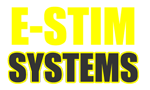As part of my tinkering with remote control, and partly to solve shortcomings in controlling the box via the web, I've created a set of extended commands that my Estim Control/Server software responds to, which all you to send a command to, for instance, make the box go to a specific setting over a particular time period.
I've documented them, so that anyone who was so minded could support them in their own software. Most I'm not using yet, though plan to as I develop the web control side of things a little more.
The most useful, besides the ability to tell the box to go to a specific setting, are probably the ability to save a set of settings from the web page to the Mac software as a favourite, and to recall any favourite from that list later, which together make using the web much more straightforward.
In the (possibly unlikely) event of anyone else wanting to get stuck in, documentation on the extended commands is at http://roughsex.org/estimextensions.html
It would be nice to see some of these find their way into the box itself one day, perhaps.
Extended commands, web control
- LondonSubNigel
- Active Developer
- Posts: 324
- Joined: Wed Jul 06, 2011 5:13 pm
- Location: London
- Contact:
- LondonSubNigel
- Active Developer
- Posts: 324
- Joined: Wed Jul 06, 2011 5:13 pm
- Location: London
- Contact:
Re: Extended commands, web control
I've just reworked by web interface for the 2B, to make it more tablet friendly; it should also work reasonably well on mobile too, as it uses the JQuery Mobile framework.
This interface relies on my Mac software to drive the box, which has also had some tweaks; as long as you have a modern web browser and take a little time to set up some port forwarding magic, you can also do real time control. That means that if the person in front of the 2B alters the controls, the changes are reflected on the web page, without the web user needing to click refresh.
Screenshots below; I'll update my web pages with more info on this later. Also worth mentioning is that I've included support for EvoCam in the Mac software, and in a personal version of my web controller; EvoCam is software that broadcasts your Mac's camera, or a network cam, as an HTTP live video stream. The Mac Estim Control/Remote software now captions that stream with the current settings of the 2B, so anyone watching can see what the levels are.
The main screen; sliders to adjust levels (with safety - you can't go up more than 5 steps at a time)
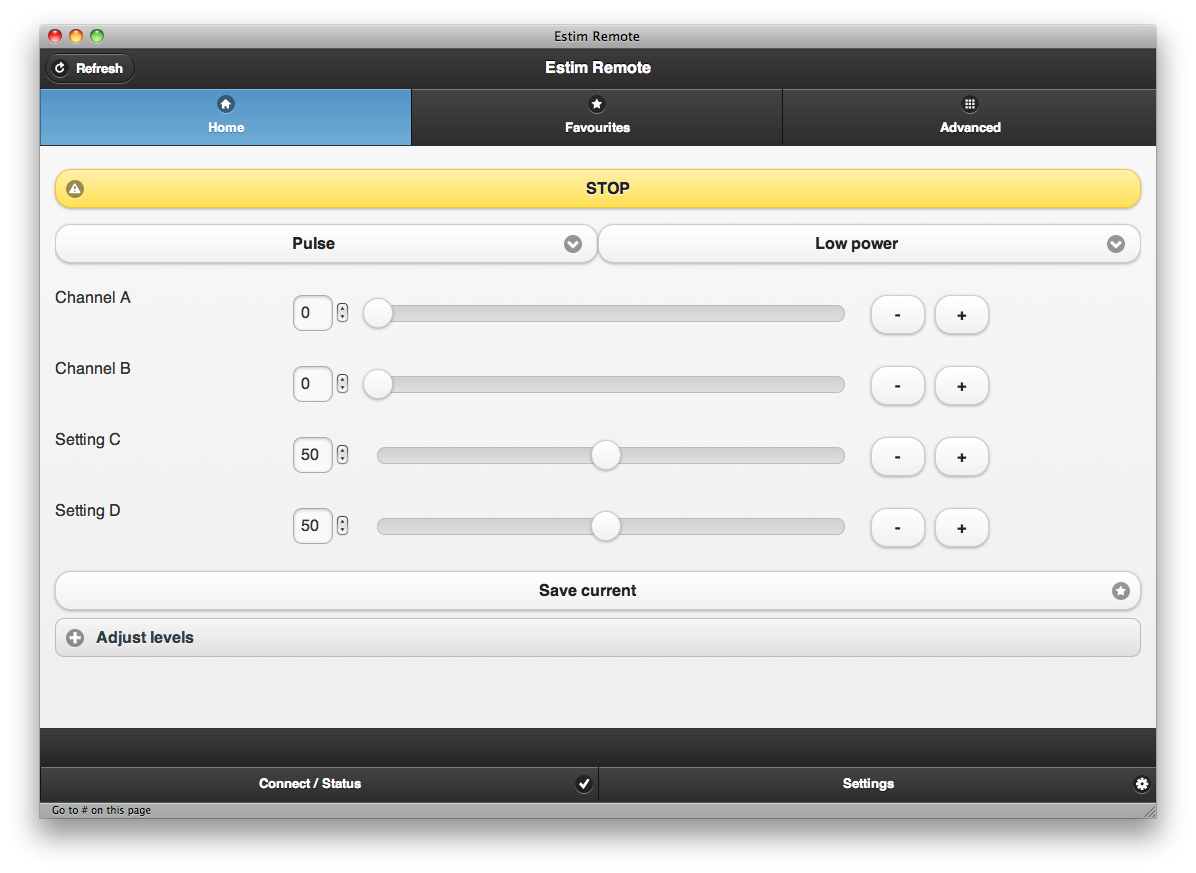
Favourites; load and save 'useful' settings, and either play them for a set time, adjust to them from the current levels, or go to them from zero
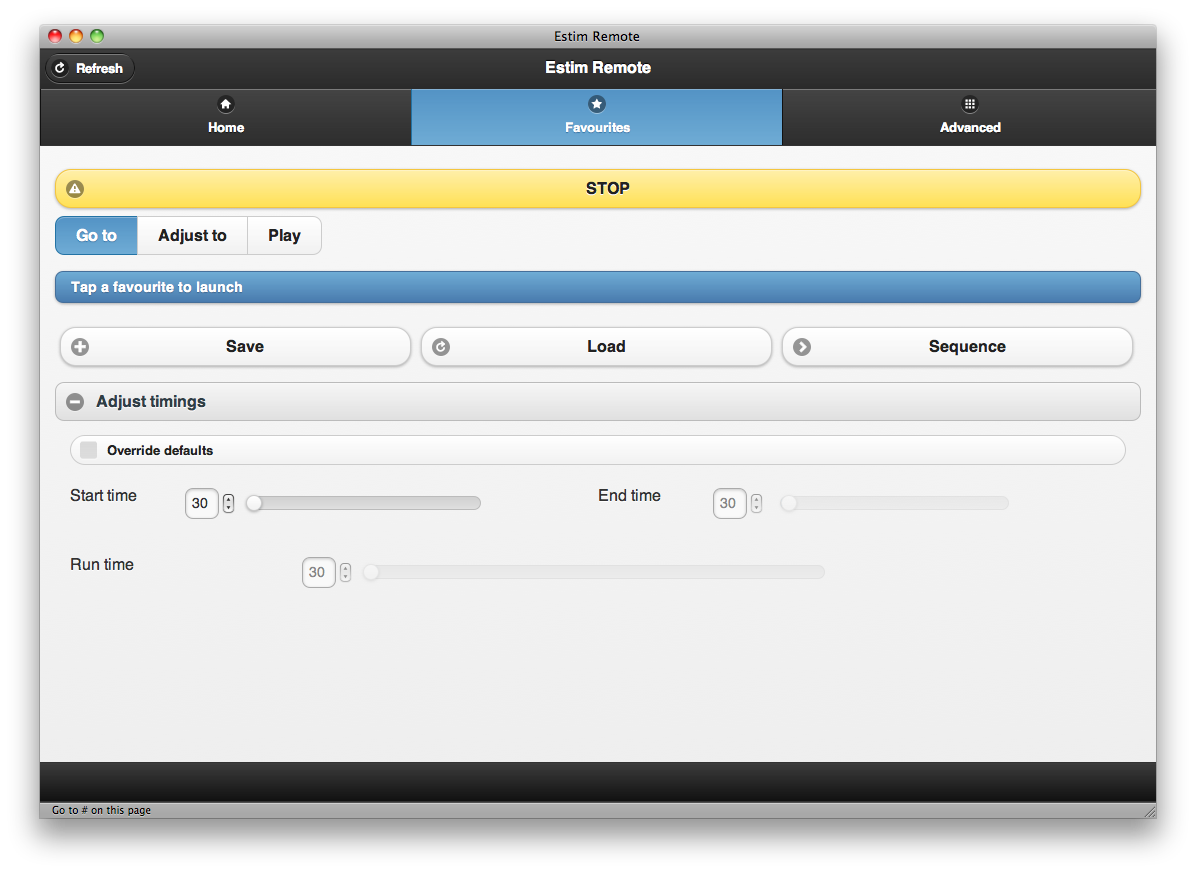
Advanced; controls to handle loop and random modes, based on the favourites selected on the previous screen
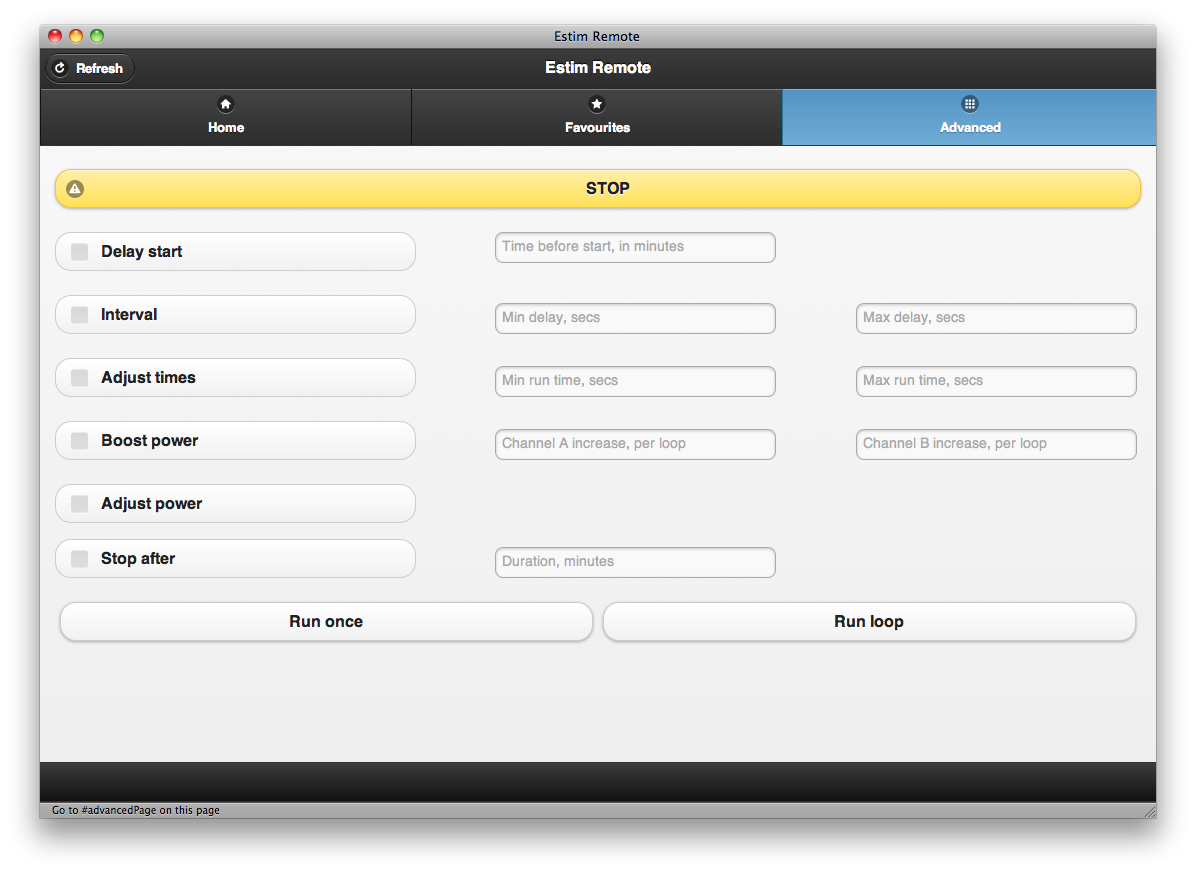
You can play with the web interface at http://roughsex.org/esr/ though if you want to connect it to a box to see how everything works, you'll need to ask me for a few configuration details.
Nigel.
This interface relies on my Mac software to drive the box, which has also had some tweaks; as long as you have a modern web browser and take a little time to set up some port forwarding magic, you can also do real time control. That means that if the person in front of the 2B alters the controls, the changes are reflected on the web page, without the web user needing to click refresh.
Screenshots below; I'll update my web pages with more info on this later. Also worth mentioning is that I've included support for EvoCam in the Mac software, and in a personal version of my web controller; EvoCam is software that broadcasts your Mac's camera, or a network cam, as an HTTP live video stream. The Mac Estim Control/Remote software now captions that stream with the current settings of the 2B, so anyone watching can see what the levels are.
The main screen; sliders to adjust levels (with safety - you can't go up more than 5 steps at a time)
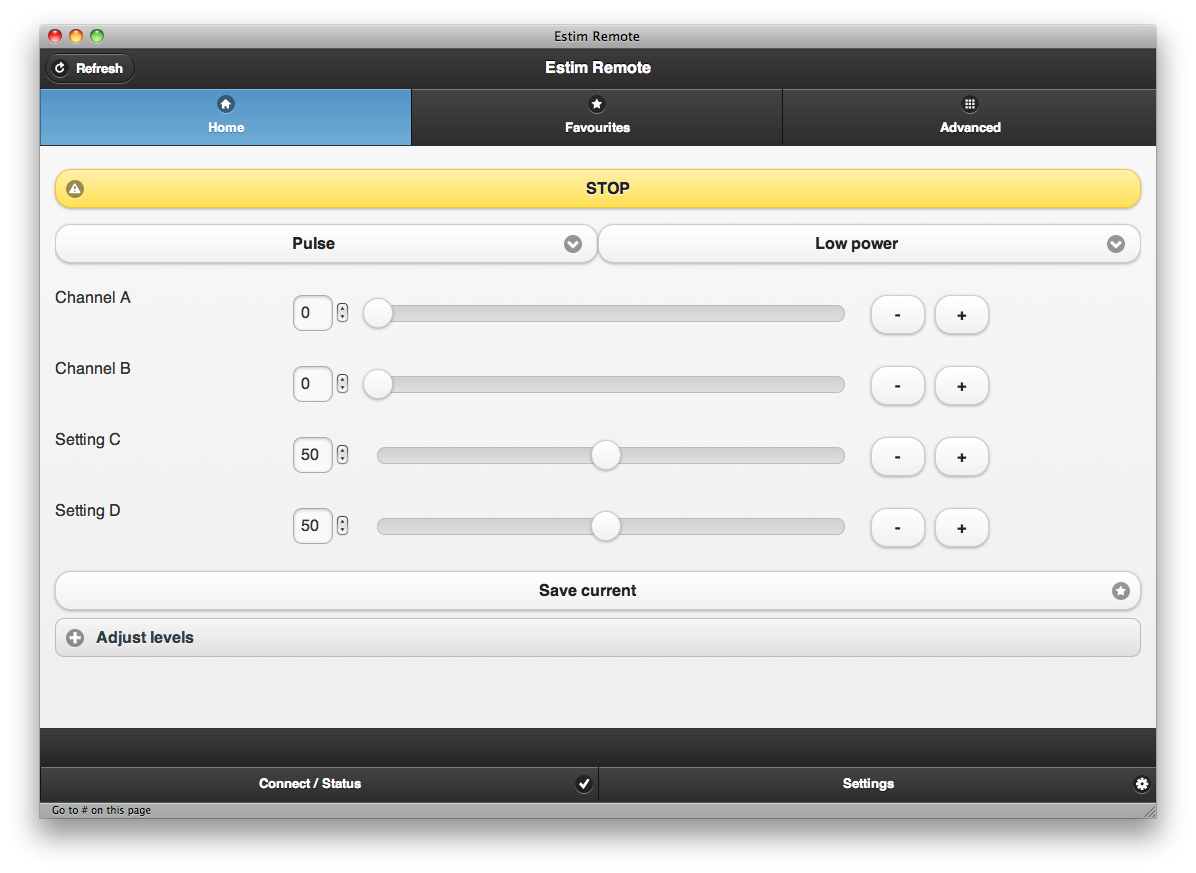
Favourites; load and save 'useful' settings, and either play them for a set time, adjust to them from the current levels, or go to them from zero
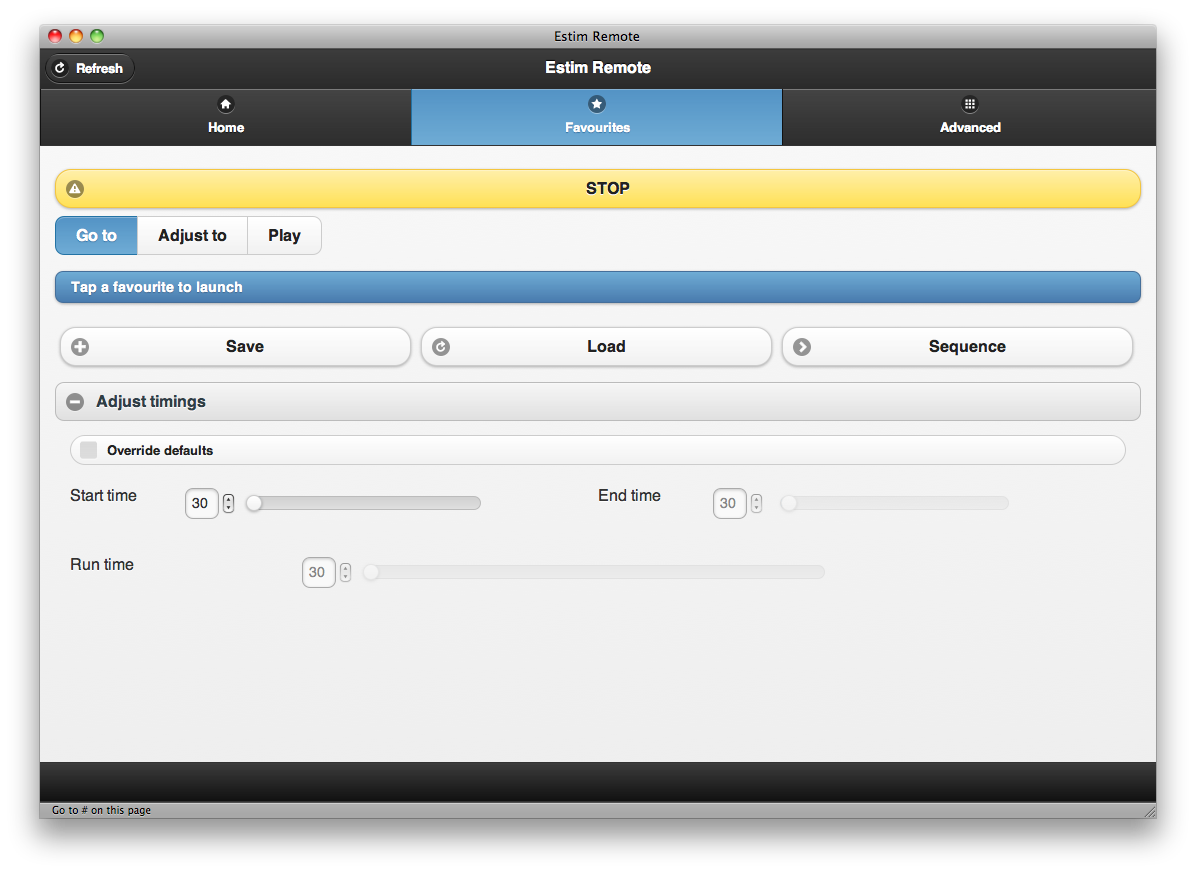
Advanced; controls to handle loop and random modes, based on the favourites selected on the previous screen
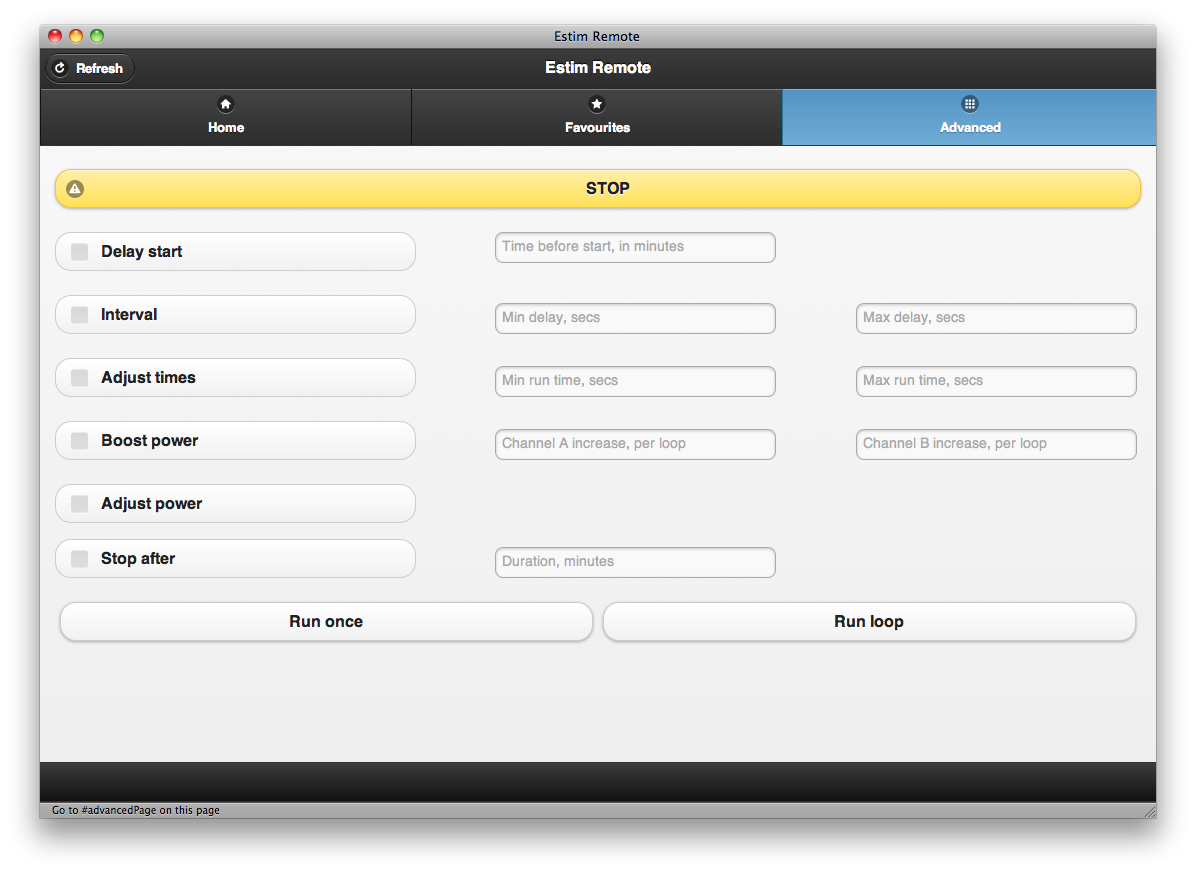
You can play with the web interface at http://roughsex.org/esr/ though if you want to connect it to a box to see how everything works, you'll need to ask me for a few configuration details.
Nigel.