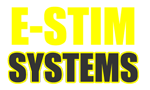Hi
I've just purchased an E-Stim 2B. It's running the latest software.
It appears to startup OK but the Select button doesn't appear to function. For example, if I press if I press and hold select then turn the adjust knob the right hand "feel" value doesn't change.
One thing I have noticed is that the default screen is different to that shown in the manual. The's a capital L in the middle of the bottom row but immediately to it's right there's what appears to be a padlock icon. The the left of the L there's a right pointing arrow.
I can't find any mention of this in the manual.
Also I cant adjust the Mode. I press Select then turn the adjust knob but nothing happens.
Help!!!!!
Newbie 2B user. It's not working :-(
-
8020Switch
- Newbie
- Posts: 3
- Joined: Sat Nov 12, 2016 8:46 pm
- Location: Merseyside
- admin
- Site Admin
- Posts: 2111
- Joined: Tue Feb 19, 2008 8:14 pm
- Location: Watford,UK
- Contact:
Re: Newbie 2B user. It's not working :-(
if you read the manual you need a double press to select a mode.
L indicated Low Power, the 'padlock' icon is the battery, and the right pointing arrow indicated that you have the digital link activated.
all of which are in the manual???
If you have futher problems then give the support team a call or drop them an email.
Si
L indicated Low Power, the 'padlock' icon is the battery, and the right pointing arrow indicated that you have the digital link activated.
all of which are in the manual???
If you have futher problems then give the support team a call or drop them an email.
Si
E-Stim Systems Ltd
-
8020Switch
- Newbie
- Posts: 3
- Joined: Sat Nov 12, 2016 8:46 pm
- Location: Merseyside
Re: Newbie 2B user. It's not working :-(
Hi Si
Thanks for your reply. I know I need to double press to select the mode. The point is the Select switch doesn't appear to be working properly. After much frustrating investigation I discovered that there's a tiny area on the far right hand side of the Select switch that does respond to presses. It's very fiddly and erratic though. It just seems like the switch is faulty to me. It takes multiple attempts to get in and out of mode selection.
I searched the PDF manual for lock which is why I didn't find it was the battery. (It looked like a lock icon to me!)
Dave
Thanks for your reply. I know I need to double press to select the mode. The point is the Select switch doesn't appear to be working properly. After much frustrating investigation I discovered that there's a tiny area on the far right hand side of the Select switch that does respond to presses. It's very fiddly and erratic though. It just seems like the switch is faulty to me. It takes multiple attempts to get in and out of mode selection.
I searched the PDF manual for lock which is why I didn't find it was the battery. (It looked like a lock icon to me!)
Dave
- admin
- Site Admin
- Posts: 2111
- Joined: Tue Feb 19, 2008 8:14 pm
- Location: Watford,UK
- Contact:
Re: Newbie 2B user. It's not working :-(
Its possibly there is an alignment issue, if you want to drop info@e-stim.co.uk they can get it back and have a look.
Si
Si
E-Stim Systems Ltd
-
8020Switch
- Newbie
- Posts: 3
- Joined: Sat Nov 12, 2016 8:46 pm
- Location: Merseyside
Re: Newbie 2B user. It's not working :-(
Well I only purchased it on Saturday!!!admin wrote:Its possibly there is an alignment issue, if you want to drop info@e-stim.co.uk they can get it back and have a look.
Si
I've just returned it to the shop and got a replacement unit. They agreed the switch was clearly faulty.
Happy ending!
- admin
- Site Admin
- Posts: 2111
- Joined: Tue Feb 19, 2008 8:14 pm
- Location: Watford,UK
- Contact: