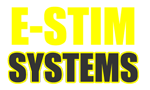2B not responding to the commander
-
pincher
- Active
- Posts: 6
- Joined: Thu Jan 12, 2017 12:33 pm
- Location: LONDON
2B not responding to the commander
I have spent all day trying to get the 2B to connect via the cable to the commander(on a windows 10 laptop), the drivers are installed, the comms port is set correctly the commander can see the 2B(2.105) but the 2B doesn't talk back, I don't get the arrow on the display, any body any ideas???
- admin
- Site Admin
- Posts: 2111
- Joined: Tue Feb 19, 2008 8:14 pm
- Location: Watford,UK
- Contact:
Re: 2B not responding to the commander
Have you switched your 2B into Commander Mode?? If you have no arrow on the display, then the 2B is NOT in Commander mode., and will not respond.
Double Press Select -> Rotate adjust until you see Commander 22 -> Press Select -> Adjust to show Commander:On and then press Select again you will now have the arrow on the display.
Si
Double Press Select -> Rotate adjust until you see Commander 22 -> Press Select -> Adjust to show Commander:On and then press Select again you will now have the arrow on the display.
Si
E-Stim Systems Ltd
-
pincher
- Active
- Posts: 6
- Joined: Thu Jan 12, 2017 12:33 pm
- Location: LONDON
Re: 2B not responding to the commander
Double Press Select -> Rotate adjust until you see Commander 22 -> Press Select -> Adjust to show Commander:On and then ................................."PRESS SELECT AGAIN"........
........at this part, the PRESS SELECT AGAIN it just goes back to the default opening pulse screen. the commander shows it can see the 2B as it shows the battery level and firmware version but says no remote connection.
........at this part, the PRESS SELECT AGAIN it just goes back to the default opening pulse screen. the commander shows it can see the 2B as it shows the battery level and firmware version but says no remote connection.
- admin
- Site Admin
- Posts: 2111
- Joined: Tue Feb 19, 2008 8:14 pm
- Location: Watford,UK
- Contact:
Re: 2B not responding to the commander
It will do, and you will see an arrow on the screen of the 2B - this indicates the 2B is receptive to commands.
The Remote Connection is for connecting to external users via the internet. If you cannot connect to the 2B locally, you obviously will not be able to do so remotely.
You mention you have version 2.105.... where from???? the current standard release is 2.104, although that is changing very soon.
Does Commander Show the Battery Level? If not then Commander is not talking to the 2B - normally its down to drivers - have you installed the latest driver????
http://store.e-stim.co.uk/index.php?mai ... ucts_id=41 might help
Si
The Remote Connection is for connecting to external users via the internet. If you cannot connect to the 2B locally, you obviously will not be able to do so remotely.
You mention you have version 2.105.... where from???? the current standard release is 2.104, although that is changing very soon.
Does Commander Show the Battery Level? If not then Commander is not talking to the 2B - normally its down to drivers - have you installed the latest driver????
http://store.e-stim.co.uk/index.php?mai ... ucts_id=41 might help
Si
E-Stim Systems Ltd
-
pincher
- Active
- Posts: 6
- Joined: Thu Jan 12, 2017 12:33 pm
- Location: LONDON
Re: 2B not responding to the commander
the firmware is 2.104, it does show the battery level, the link didn't work on the web site so I downloaded the drivers from here http://www.ftdichip.com/Drivers/VCP.htm (Available as a setup executable CDM21224) and I have already bought one thanks.
here is the log file I generated
1/19/2017 5:32:52 PM ************************************************************************
1/19/2017 5:32:52 PM COM5 found
1/19/2017 5:32:52 PM Commander Version 2.1.39
1/19/2017 5:32:52 PM Built on 5/14/2016 11:05 PM
1/19/2017 5:32:52 PM Loading Settings from:startup.dat
1/19/2017 5:32:55 PM Serial Port Opened (COM5:0)
1/19/2017 5:32:55 PM sTx:K
1/19/2017 5:32:55 PM sRx:[763:0:0:]
1/19/2017 5:32:55 PM sRx:[100 0:L:0:2]
0:L:0:2]
1/19/2017 5:32:55 PM sRx:[.104x10]
1/19/2017 5:32:55 PM *763:0:0 100:0:L:0:2.104x10*
100:0:L:0:2.104x10*
1/19/2017 5:32:55 PM Display Parsed
1/19/2017 5:34:26 PM sTx:A29
1/19/2017 5:34:31 PM sTx:A0
here is screen caps of the commander and the driver, you might be able to point out if any thing is incorrect!
here is the log file I generated
1/19/2017 5:32:52 PM ************************************************************************
1/19/2017 5:32:52 PM COM5 found
1/19/2017 5:32:52 PM Commander Version 2.1.39
1/19/2017 5:32:52 PM Built on 5/14/2016 11:05 PM
1/19/2017 5:32:52 PM Loading Settings from:startup.dat
1/19/2017 5:32:55 PM Serial Port Opened (COM5:0)
1/19/2017 5:32:55 PM sTx:K
1/19/2017 5:32:55 PM sRx:[763:0:0:]
1/19/2017 5:32:55 PM sRx:[100
 0:L:0:2]
0:L:0:2]1/19/2017 5:32:55 PM sRx:[.104x10]
1/19/2017 5:32:55 PM *763:0:0
 100:0:L:0:2.104x10*
100:0:L:0:2.104x10*1/19/2017 5:32:55 PM Display Parsed
1/19/2017 5:34:26 PM sTx:A29
1/19/2017 5:34:31 PM sTx:A0
here is screen caps of the commander and the driver, you might be able to point out if any thing is incorrect!
You do not have the required permissions to view the files attached to this post.
-
pincher
- Active
- Posts: 6
- Joined: Thu Jan 12, 2017 12:33 pm
- Location: LONDON
Re: 2B not responding to the commander
sorry also
You do not have the required permissions to view the files attached to this post.
- admin
- Site Admin
- Posts: 2111
- Joined: Tue Feb 19, 2008 8:14 pm
- Location: Watford,UK
- Contact:
Re: 2B not responding to the commander
Well according to the posted log the 2B IS talking to your Computer, data has come from the 2B and has been displayed.... what happens when you move any of the sliders on the screen, or change the mode on Commander. what does your 2B do, and what does the log show?
Moving controls on the 2B does NOT update Commander, only when you move controls on Commander will you see an update on the 2B.
Si
Moving controls on the 2B does NOT update Commander, only when you move controls on Commander will you see an update on the 2B.
Si
E-Stim Systems Ltd
-
pincher
- Active
- Posts: 6
- Joined: Thu Jan 12, 2017 12:33 pm
- Location: LONDON
Re: 2B not responding to the commander
IT SHOWS ME THAT IT WORKS!!!!!!what happens when you move any of the sliders on the screen, or change the mode on Commander. what does your 2B
Si my most humble apologies, unfortunately when you have electrodes attached to your genitals and your salivating at the mouth instruction no matter how clear can become confused. although in my defence I did spend a long time trying to find the correct drivers and failed to re-read the instructions.
MANY THANKS FOR YOUR TIME AND PATIENCE
- admin
- Site Admin
- Posts: 2111
- Joined: Tue Feb 19, 2008 8:14 pm
- Location: Watford,UK
- Contact: