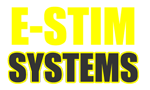admin wrote:Not a good idea!!!
The level you see is DC, probably from the Digital Link Interface transmitter (I'll check why its not switched off). The capacitor on the input to the amplifier blocks DC, so only a AC signal will get to the amplifier and the proceed to the rest of the 2B circuitry, However by shorting the digital link input to ground through your meter you have just exceeded the limits on the input - its only rated at 25mA and you have just shorted it through your meter and measured 34mA, so if you now find that the digital link no longer works, you know why.
would it cause interference to speakers? - it shouldn't as i) speakers also run on AC signals (the varying signal caused the electromagnet and thus cause the speaker cone to move in and out, and the level is far too low to offer any effect over that of the driving amplifier.
I also noticed from your images that your largish crock clips appear to be capable of shorting across channels, again something that we would not recommend.
Made it carefully, and tested before conecting not to short across channels.
About measure, made it quickly, but I know, I can burn something inside.
When I connect the phone as a player, it works ok.
Opened the speakers case and found a TL074CN who multiplexes the audio from the computer. No capacitors between headphones socket and the TL074CN, so the DC from the 2C goes to this chip and makes the interference, replicated on the speakers channel.
Connecting directly to PC (no speakers), works well too.
Aparently, there's no damage from the quick mA measure. Digital link and audio input works.
admin wrote:Question : do you get the same interference on 2B.010??
Si
Tested in 2B011, and same interference. I can test in 2B010 later.
Anyway, it's not a problem with 2B, only with my speakers. I'll add them a small capacitor to each chanel, to fix this problem.
Thanks for your help and patience