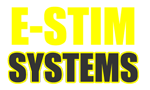Well, been away from stimming for a couple of years and decided to get back to it.
I really did not enjoy the first few attempts. It actually took a few sessions to “rewire” myself and conductor fitting to get back in the swing, but once I did, I forgot what I’ve been missing!
Something I figured out today, that made things WAY better than they’ve ever been…
I have always played stimfiles thru an iphone or tablet. The issue was always some files being WAY too loud, or starting soft and having sudden transient spikes that could often be painful or create numbing quicker.
Well, today I hooked up to my laptop. I found that turning the sound all the way up on the laptop still did not create any flickering on the E2B level meters, but they would just barely peak out, despite the stimfile being played.
I was able to play through numerous files without ever feeling any inconsistent spikes or ever having to adjust the output levels of the E2B. Even the Joan Vixen files, which often had some spiky transients in the middle were smooth through the entire file. I also found that many of the more subtle details of some files were felt much better, where they were barely noticeable before.
I guess my laptop has some volume attenuation built in that maintains consistent audio levels. Either way, this made for one of the best e-stim sessions I have ever had. It was the pleasure level of an orgasm just going on and on for several minutes… It is amazing just being able to switch quickly to different files without having to pause and readjust input or volume levels. Files I never enjoyed before because of numerous volume transients now felt amazing.
Has anyone else discovered this?
I finished today with channel A on 18 and channel B on 24. Usually I have to go much much higher; often over 50.
I also recommend using as big of a conductor as possible and lots of conductive gel.
Input Volume Levels
-
Saturn2001
- Active
- Posts: 36
- Joined: Thu Dec 20, 2018 6:35 am
- Location: USA
-
mrbutt89
- Active Developer
- Posts: 566
- Joined: Wed Feb 23, 2011 11:06 am
- Location: Rayleigh, Essex, UK
Re: Input Volume Levels
That's an interesting post.
I think a lot might depend on what app you use to play audio files. I use VLC media player, for example, because I can set it always to use my add-on sound card for playback, while all other sounds go to the motherboard (default) sound outputs. That means I have two volume controls to play with: one for VLC, and one for the sound card output. It also has compressor options, which I've never played with, and I imagine some other sound apps have dynamic range compression options too.
I think a lot might depend on what app you use to play audio files. I use VLC media player, for example, because I can set it always to use my add-on sound card for playback, while all other sounds go to the motherboard (default) sound outputs. That means I have two volume controls to play with: one for VLC, and one for the sound card output. It also has compressor options, which I've never played with, and I imagine some other sound apps have dynamic range compression options too.
-
Saturn2001
- Active
- Posts: 36
- Joined: Thu Dec 20, 2018 6:35 am
- Location: USA
Re: Input Volume Levels
I was using the default Groove Player; although I do also have VLC. Being a gaming laptop, I’m sure it has some degree of integrated sound card optimized for headphones.
Just found this really interesting as I’ve used everything from iphone to samsung and MP3 players with the E2B and I’ve never had it work this way. Its truly a game changer.
Just found this really interesting as I’ve used everything from iphone to samsung and MP3 players with the E2B and I’ve never had it work this way. Its truly a game changer.