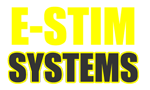I'm more so posting this to see if anyone else has had this issue as I'm still in the process of troubleshooting solo as well with estim.
I've only had my new 2b for a day or so, save for another minor issue I had, I haven't had any luck connecting to commander or estim connect. I've installed, uninstalled and re installed the drivers for the 3.5mm aux to USB A cable many times. I've tried every single USB A port on my rig as well. My computer seems to detect the cable, but never detects the 2B when connected and turned on as the instructions have stated. I've gone through administrator issues a long time ago, but from what I can tell that isn't the issue here. I thought maybe there was a com port issue, went through some minor trouble shooting there, nothing changed.
Basically where I sit is I can go into device manager and see the cable come up as com port 3 regardless of which USB A port I'm plugged into of which I have around 8 total. I tried every USB A port, launching commander and estim connect as administrator fresh every time, tried to connect to both com port 1 and 3 that show up, and on estim connect the search function as well. To no avail.
I'm by no means an expert, I typically deal more with installing hardware, regardless of knowing how it works. But at this point It seems to be pointing to an issue with how the ports are setup, or the 2b or cable aren't working as intended. The cable says it's working properly, but I could see maybe it being faulty. That being said, still doing more troubleshooting when I get the time. Will most likely try another computer if possible, kind of wish you could use a tablet or phone with a USB C adapter.
Issue setting up 2b to commander/connect
-
Jakk23
- Newbie
- Posts: 3
- Joined: Wed Dec 06, 2023 4:04 am
- Location: US
-
piercecbt
- Active
- Posts: 28
- Joined: Sat Jan 07, 2017 4:03 am
- Location: USA
- Contact:
Re: Issue setting up 2b to commander/connect
Try turning on the 2b without being connected to the computer. Once it boots up then hook the cable to the 2b and the computer. Then open commander or connect. Hit connect and see if it works. Keep in mind that only 1 can be connected to the 2b at a time. Only commander or connect, not both. See if that makes any difference for you. Good luck.
-
Jakk23
- Newbie
- Posts: 3
- Joined: Wed Dec 06, 2023 4:04 am
- Location: US
Re: Issue setting up 2b to commander/connect
Unfortunately same issue as before. It says the same thing, make sure your 2b is connected into the correct com port, turned on and if you're running commander. The auto search on connect says the same, minus commander prompt.piercecbt wrote: ↑Thu Dec 07, 2023 1:28 am Try turning on the 2b without being connected to the computer. Once it boots up then hook the cable to the 2b and the computer. Then open commander or connect. Hit connect and see if it works. Keep in mind that only 1 can be connected to the 2b at a time. Only commander or connect, not both. See if that makes any difference for you. Good luck.
-
Riddle
- Active
- Posts: 79
- Joined: Fri Jul 14, 2023 12:46 am
- Location: Oregon
Re: Issue setting up 2b to commander/connect
Out of curiosity, what computer operating system are you using?
- admin
- Site Admin
- Posts: 2111
- Joined: Tue Feb 19, 2008 8:14 pm
- Location: Watford,UK
- Contact:
Re: Issue setting up 2b to commander/connect
I believe this is also being discussed with the E-Stim Support team
Si
Si
E-Stim Systems Ltd
-
qqq12345
- Newbie
- Posts: 1
- Joined: Sat Jun 24, 2023 9:35 pm
- Location: USA
Re: Issue setting up 2b to commander/connect
I initially had similar problems until I determined the specific order that works for my setup.Jakk23 wrote: ↑Thu Dec 07, 2023 3:39 amUnfortunately same issue as before. It says the same thing, make sure your 2b is connected into the correct com port, turned on and if you're running commander. The auto search on connect says the same, minus commander prompt.piercecbt wrote: ↑Thu Dec 07, 2023 1:28 am Try turning on the 2b without being connected to the computer. Once it boots up then hook the cable to the 2b and the computer. Then open commander or connect. Hit connect and see if it works. Keep in mind that only 1 can be connected to the 2b at a time. Only commander or connect, not both. See if that makes any difference for you. Good luck.
USB port plugged into your PC, unplugged from the 2B, and 2B turned off. Launch Commander. Plug in the port to the 2B, then turn on the 2B. Verify the USB port in Commander and click 'Connect' to link to the 2B. For me, this works every time.
-
Jakk23
- Newbie
- Posts: 3
- Joined: Wed Dec 06, 2023 4:04 am
- Location: US
Re: Issue setting up 2b to commander/connect
qqq12345 wrote: ↑Sat Dec 09, 2023 2:41 pmI initially had similar problems until I determined the specific order that works for my setup.Jakk23 wrote: ↑Thu Dec 07, 2023 3:39 amUnfortunately same issue as before. It says the same thing, make sure your 2b is connected into the correct com port, turned on and if you're running commander. The auto search on connect says the same, minus commander prompt.piercecbt wrote: ↑Thu Dec 07, 2023 1:28 am Try turning on the 2b without being connected to the computer. Once it boots up then hook the cable to the 2b and the computer. Then open commander or connect. Hit connect and see if it works. Keep in mind that only 1 can be connected to the 2b at a time. Only commander or connect, not both. See if that makes any difference for you. Good luck.
USB port plugged into your PC, unplugged from the 2B, and 2B turned off. Launch Commander. Plug in the port to the 2B, then turn on the 2B. Verify the USB port in Commander and click 'Connect' to link to the 2B. For me, this works every time.
Interesting, it seems to have connected. However when I try to control my 2b from commander on my computer, shouldn't it reflect changes on commander such as intensity and changes to patterns? It doesn't on my end, nor does my 2b reflect any changes either. Will be doing some more experimenting with this. Did you also do the same for estim connect as well? I'll try it on connect too.
-
Jakk23
- Newbie
- Posts: 3
- Joined: Wed Dec 06, 2023 4:04 am
- Location: US
Re: Issue setting up 2b to commander/connect
qqq12345 wrote: ↑Sat Dec 09, 2023 2:41 pmI initially had similar problems until I determined the specific order that works for my setup.Jakk23 wrote: ↑Thu Dec 07, 2023 3:39 amUnfortunately same issue as before. It says the same thing, make sure your 2b is connected into the correct com port, turned on and if you're running commander. The auto search on connect says the same, minus commander prompt.piercecbt wrote: ↑Thu Dec 07, 2023 1:28 am Try turning on the 2b without being connected to the computer. Once it boots up then hook the cable to the 2b and the computer. Then open commander or connect. Hit connect and see if it works. Keep in mind that only 1 can be connected to the 2b at a time. Only commander or connect, not both. See if that makes any difference for you. Good luck.
USB port plugged into your PC, unplugged from the 2B, and 2B turned off. Launch Commander. Plug in the port to the 2B, then turn on the 2B. Verify the USB port in Commander and click 'Connect' to link to the 2B. For me, this works every time.
Well I was about to test that out, as I plugged in a 3.5 to 2mm connection that error popped up saying check your 2b to see if it's connected, on, and if commander is on as well. From what I've read, the old versions required commander to be running at the same time on the 2b. I'm guessing the error text never changed possibly. I believe it was 2.106 in regards to the version on my 2b
- admin
- Site Admin
- Posts: 2111
- Joined: Tue Feb 19, 2008 8:14 pm
- Location: Watford,UK
- Contact:
Re: Issue setting up 2b to commander/connect
There are a number of functions in play with the Digital link. Firstly Commander can detect the COM port, but can only detect the 2B when it responses to a command, which is why you sometimes find the port open with the digital link connected, but then nothing happens. Commander will periodically send a command to the 2B wich is how it picks up and changes you might have made on the 2B, but if it does not get a response, then it will issue the Waring about the 2B not being connected.
The 2B does not transmit any commands, it only responds to commands sent from either Commander or Connect. Otherwise we would have to deal with 100s of commands being send when you change a knob on the 2B which would soon swamp the processing system, which is why Commander was designed to be the main controlling influence, not the 2B.
Older versions of the 2B needed commander processing on the 2B to be switched on, later versions do not, hence the lack of a switch Commander on in 2.106 firmware.
If there are issues we tend to work with
Remove all USB devices that you can.
Digital link connected? (See the COM port)and make sure it IS the comport the digital link is connected to. pull the cable out does the COM port vanish?
Check 2B both audio channels working? The digital link shares the audio socket so if one audio channel is not working then it might be the socket.
Check the Commander Log. You should see transmit commands Tx:K for instance and a response. If you see Tx:V followed by Rx:V then there might be an issue with the cable, if you see Tx:V and nothing coming back then it might be the cable, or the socket on the 2B.
Another way of testing the cable is to find a terminal program, connect the digital link cable, set to 8N1 9600 and then using a paperclip link the tip and the ring together - you should then be able to see characters being echo when you connect the tip and ring, and not when you don't connect them. If you see characters being echoed with no connection on the end, then it might be a duff cable.
The issue generally is there are several things that can go wrong, and a large proportion is down to people not reading the instructions. The number of emails that start with I installed the drivers is mind blowing, when generally the drivers are already installed into Windows from probably 8 onwards. People also get confused with UpLink, Commander and Connect and then interchange the responses in their replies, so it takes us a while to work out what it might be. Then wqe get into the situation that we get a unit back into the workshops and it all works for us - then you have to explain that its not the 2B or the digital link but their computer configuration - gladly that is not that often, and in fact digital ink failures are quite rare.
At the end of the day once we have worked through all the possibilites with no luch, then we will ask for a return, that way we can test everything at our end.
Si
The 2B does not transmit any commands, it only responds to commands sent from either Commander or Connect. Otherwise we would have to deal with 100s of commands being send when you change a knob on the 2B which would soon swamp the processing system, which is why Commander was designed to be the main controlling influence, not the 2B.
Older versions of the 2B needed commander processing on the 2B to be switched on, later versions do not, hence the lack of a switch Commander on in 2.106 firmware.
If there are issues we tend to work with
Remove all USB devices that you can.
Digital link connected? (See the COM port)and make sure it IS the comport the digital link is connected to. pull the cable out does the COM port vanish?
Check 2B both audio channels working? The digital link shares the audio socket so if one audio channel is not working then it might be the socket.
Check the Commander Log. You should see transmit commands Tx:K for instance and a response. If you see Tx:V followed by Rx:V then there might be an issue with the cable, if you see Tx:V and nothing coming back then it might be the cable, or the socket on the 2B.
Another way of testing the cable is to find a terminal program, connect the digital link cable, set to 8N1 9600 and then using a paperclip link the tip and the ring together - you should then be able to see characters being echo when you connect the tip and ring, and not when you don't connect them. If you see characters being echoed with no connection on the end, then it might be a duff cable.
The issue generally is there are several things that can go wrong, and a large proportion is down to people not reading the instructions. The number of emails that start with I installed the drivers is mind blowing, when generally the drivers are already installed into Windows from probably 8 onwards. People also get confused with UpLink, Commander and Connect and then interchange the responses in their replies, so it takes us a while to work out what it might be. Then wqe get into the situation that we get a unit back into the workshops and it all works for us - then you have to explain that its not the 2B or the digital link but their computer configuration - gladly that is not that often, and in fact digital ink failures are quite rare.
At the end of the day once we have worked through all the possibilites with no luch, then we will ask for a return, that way we can test everything at our end.
Si
E-Stim Systems Ltd