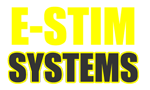One of the problems with modern computers is the lack of all the tools we sued to get. so we have now created a simple digital link tester. Simply copy the file to your desktop, extract it and then run it. You should then be able to connect to a serial port and send data to the Digital Link Interface.
If you don't see the correct serial port in the drop down, then you have not installed the drivers.
To test the digital link cable use a coin or metallic item to short the tip and the ring together. Then anything you 'Send' should show up on the screen. V will ask what version you are running (both for Commander and a 2B in bootloader mode), A10 will set channel A to level 10.
For the techies the serial port tester is set for 9600 8N1 with no local echo.
I'll get around to a little more manual writing for it soon.
Any issues or questions please post here!!!!
Simple Serial Port Tester
- admin
- Site Admin
- Posts: 2113
- Joined: Tue Feb 19, 2008 8:14 pm
- Location: Watford,UK
- Contact:
Simple Serial Port Tester
You do not have the required permissions to view the files attached to this post.
E-Stim Systems Ltd
- aintnoway
- Active
- Posts: 6
- Joined: Tue Jan 03, 2023 10:13 pm
- Location: Czechia
Re: Simple Serial Port Tester
Does this support V2.126 ?
Thanks
Thanks
- admin
- Site Admin
- Posts: 2113
- Joined: Tue Feb 19, 2008 8:14 pm
- Location: Watford,UK
- Contact:
- samcdestim
- Active
- Posts: 51
- Joined: Sat Jun 11, 2016 10:36 am
- Location: South Coast UK
- Contact:
Re: Simple Serial Port Tester
Perhaps the slight confusion is that when the ring and tip are linked anything you send will be looped back and displayed.
That test checked out the PC and serial link cable
The comment regarding sending V and displaying the version assumes the 2B is connected in boot mode instead of the short between ring and tip
Should work for all versions
If you do not get the version number displayed mean the 2B has not responded to the command, does happen quite frequently, keep trying, power 2B off and restart in boot mode etc.
Sam
That test checked out the PC and serial link cable
The comment regarding sending V and displaying the version assumes the 2B is connected in boot mode instead of the short between ring and tip
Should work for all versions
If you do not get the version number displayed mean the 2B has not responded to the command, does happen quite frequently, keep trying, power 2B off and restart in boot mode etc.
Sam